The available fields to edit on a transaction are listed below.
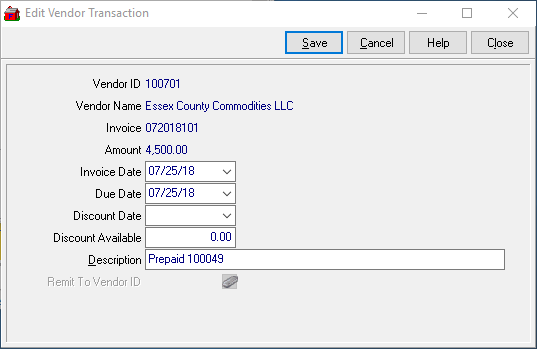
Enter an updated Invoice Date using the mm/dd/yy date format or select from the drop down calendar.
Choose a new Due Date by entering a date using the mm/dd/yy date format or select from the drop down calendar.
Enter a new Discount Date using the mm/dd/yy date format or select from the drop down calendar.
The amount of Discount Available will default if available and can be edited or entered.
Add a Description, up to 40 alpha-numeric characters for the transaction.